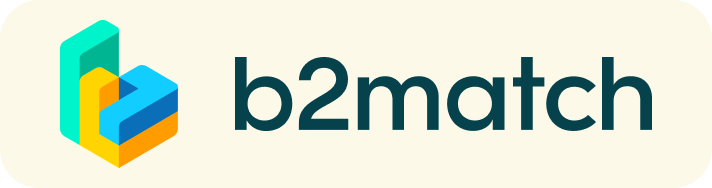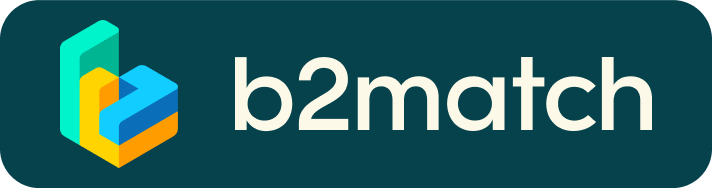B2B Meetings - How does it work?
Participation at this virtual conference is free of charge
1. Register here
2. Create your profile
3. Select your matchmaking modules and create your individual agenda.
Take advantage of the opportunity and introduce your company by publishing a clear profile. Create your own personal profile, and see who else is here. The more detail you provide in your profile, indicating your business fields, offers and interests, the more you will benefit from the conference matchmaking tool.
HOW IT WORKS
1. Online registration
Company profile
- Your company profile should be in English, clear and relevant to the event.
- It will be reviewed before it is approved and published.
- Add the contact details of the person attending the event.
- Choose the correct time zone. This helps organising your meeting schedule.
Market place
- Explain the technology/product/expertise you are offering or looking for.
- Specify the type of partner you are looking for.
- Write a co-operation profile for each offer/request.
Your availability
- Chose the time slots you are available for B2B meetings.
- Make sure that you do not book meetings outside the event in these time slots.
Your co-operation profile is your business card. Write a high quality and meaningful profile.
2. Promotion of published profiles
- Approved cooperation profiles will be published online.
- All published profiles will be extensively promoted by the organizers of the event.
- High-quality profiles are visited 50 to 150 times before the event and will still be viewed afterwards.
3. Select your bilateral meetings
E-mail notification when to book B2B meetings
- You will receive an e-mail reminding you that you can start booking now your bilateral meetings.
Booking bilateral meetings
- Browse the list of attendees or check the marketplace profiles.
- Use the optional filters to easily find the ones aligned with your goals.
- Send meeting requests to those companies/persons you want to meet.
- Accept or refuse meeting requests you have received.
Be active, not reactive.
Adding
a meaningful remark about why you are interested in a meeting will
increase the chance that your request will be accepted. Accepted meeting requests will need to be scheduled by the meeting partners.
Please note that the final version of your agenda may include minor
changes in the scheduling of the meetings, in order to accommodate the
maximum number of meetings possible - however always respecting the
time-slots that you have indicated in your availability.
Your schedule
- Receive your meeting schedule a few days before the event.
4. Before the event - technical preparations
- Check your audio quality, using headphones is highly advised.
- Use a good webcam to improve the image quality, avoid connecting via phone.
- Consider cutting your video, in case of broadband issues.
- Download the b2match app (iOS/Android) in order to be able to join the event and have your meeting schedule always at hand.
- You might receive additional meeting requests or cancellations during the event - using the app you will always receive push notifications for any last-minute change!
5. During the online event
- Check the latest version of your meeting schedule through the platform.
- Access the platform and be online at least 5 minutes before your meeting starts.
- RESPECT the other participants' time and show up to all your meetings.
- If an unforeseen circumstance arises and you will not attend a meeting, please cancel your meetings through the platform. This way, the other participant will be notified.
- Press the START BUTTON in your profile and start your meeting.